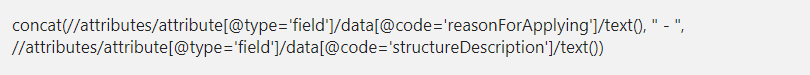My customer had a requirement to be able to combine the data from multiple XML elements into a single field within their corporate TechnologyOne Property & Rating system as part of an integration with the NSW Planning Portal.
Thankfully, the target system allows you to configure Data Controls to place XML elements into, and you can use XPATH to define which property (or properties in this case) to get the values from. I used the following XPath to concatenate the values from both properties into one Data Control.
Looking at online reference material about XPath, this seemed to be a straight forward requirement, however, I struggled to get this to work for a while. Thankfully I tried replacing the single quotes in my string with double quotes, and T1 P&R began to process it as expected.